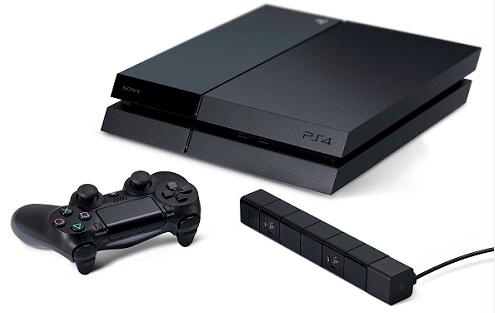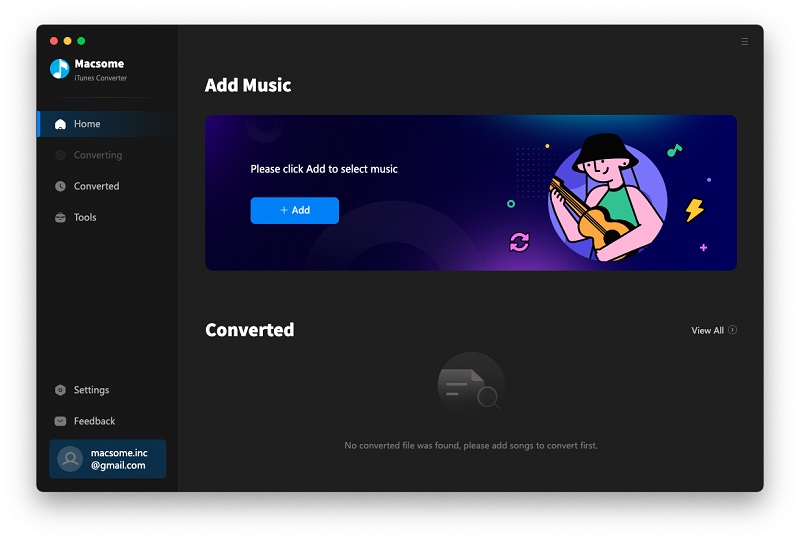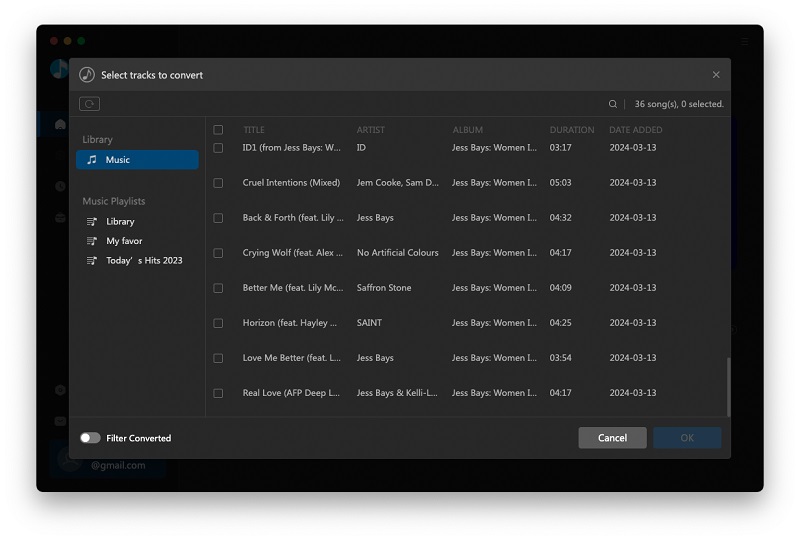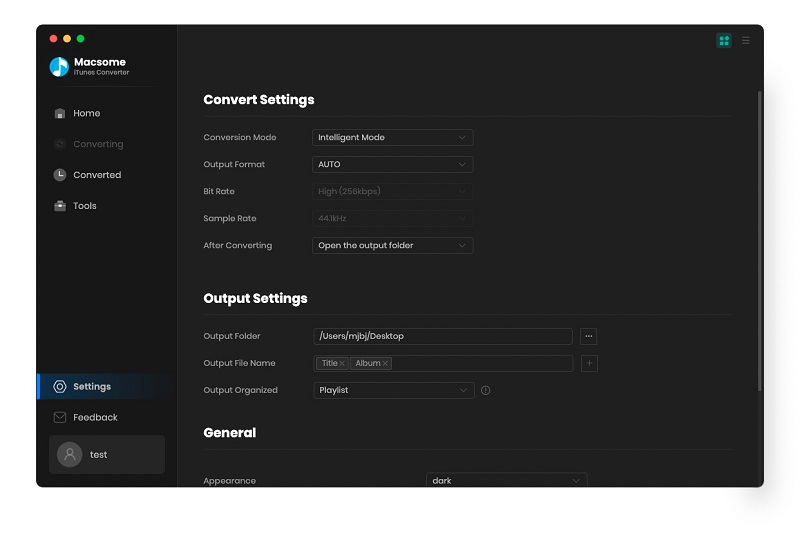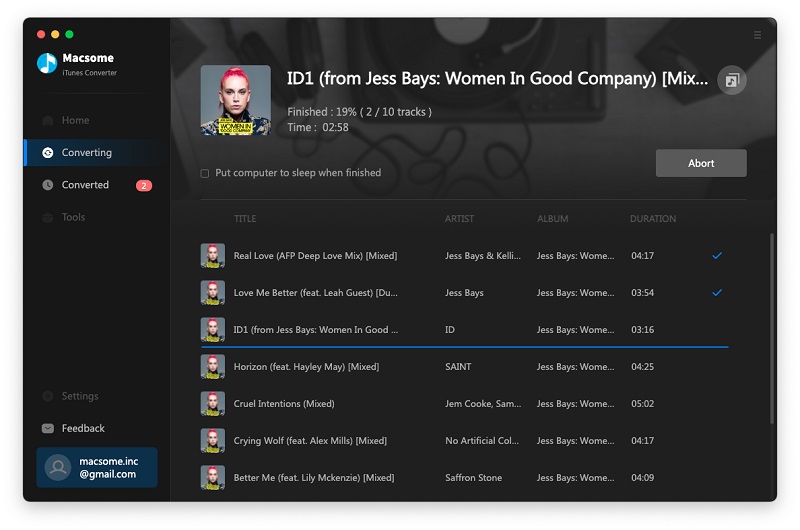Em had the top two biggest workout songs on the streaming service, with "'Till I Collapse" coming in at No. 1 for the third year in a row. Additionally "Lose Yourself," from the 8 Mile soundtrack, came in at No. 2. The hit spent 12 weeks atop the Billboard Hot 100 chart when it was released in 2002.
Taking the No. 3 spot is Kanye West's "Stronger," and with lyrics like "work it, make it, do it, makes us harder, better, faster, stronger," it's no surprise. Coming in fourth is West's "Power," followed by "Can't Hold Us" by Macklemore & Ryan Lewis.
Spotify went further and broke down the favorite workout songs according to different groups of people. Women listened to Mark Ronson and Bruno Mars' hit "Uptown Funk," which was the third longest-leading Hot 100 No. 1 with 14 weeks at the top spot. Men preferred "'Till I Collapse," and it was also the song of choice for all listeners aged 13 to 35. Those between 35 and 55 favored Survivor's '80s hit "Eye of the Tiger." The top song for people older than 55 was "All About That Bass" by Meghan Trainor, which spent eight weeks at the top of the Hot 100.
Check out the full infographic below:

Source from https://www.billboard.com/articles/columns/hip-hop/8492169/eminem-kanye-west-spotify-most-popular-workout-songs