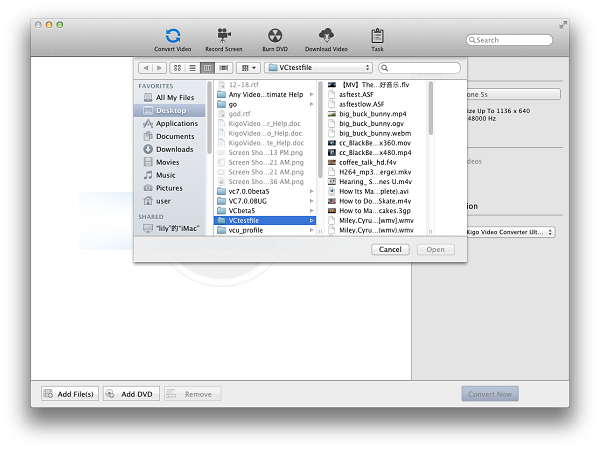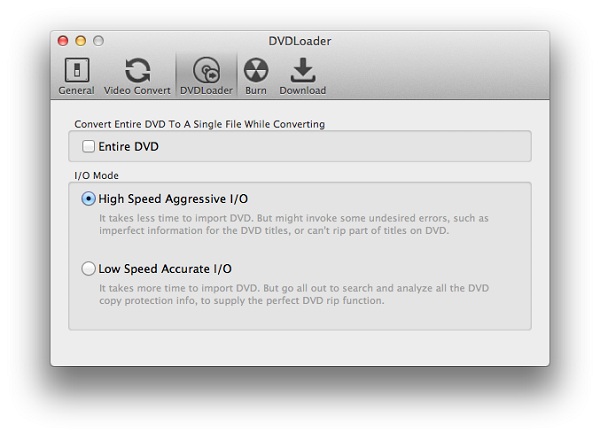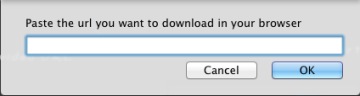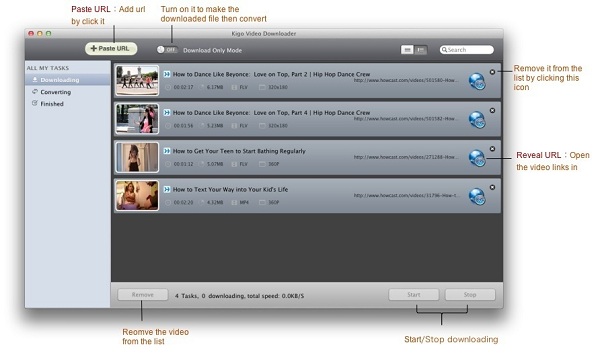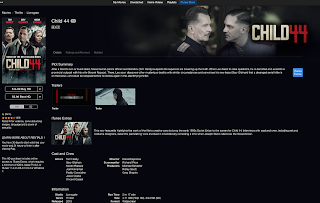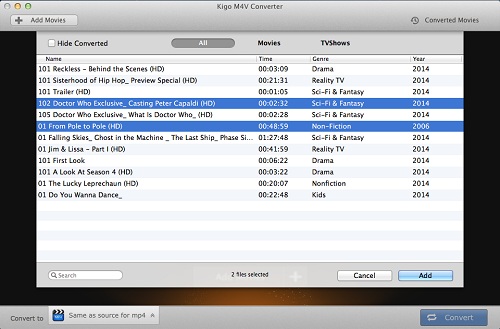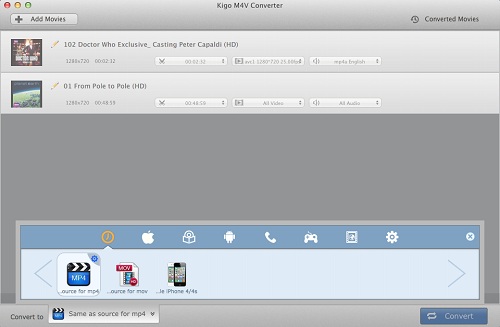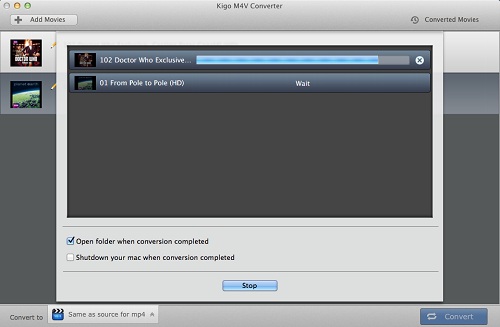Thanksgiving Day is coming and black Friday is coming as well. KVC Inc also supports special sales that “Uses purchases Kigo Video Converter Ultimate, and can get the full version of Kigo M4V Converter for Free” from Nov 27 – Nov 30, 2015.
Overview of Video Converter Ultimate
Kigo Video Converter Ultimate is an all-in-one Video Converter, DVD ripper, online video downloader, DVD creator, Screen Recorder.
It supports converting all popular video formats including FLV, MPEG1, MPEG2, MP4, 3GP, 3G2, MOV, AVI, M2TS, MPEG TS/TP (for HD Video) etc. And you can convert these videos for iPod, iPhone, iPhone 6S, iPhone 6S Plus, PSP, PS3, Apple TV, PSP, Zune, Creative Zen, Archos and so on with perfect output quality and high conversion speed for Mac OS X users.
Overview of Kigo M4V Converter
Kigo M4V Converter is used to convert any purchased movies from iTunes Store and convert these protected movies to MP4, AVI, FLV and so on for iPod, iPhone, PSP, iRiver, Sandisk Sansa, Samsung Tablet, Samsung Galaxy series phones, Kindle HD, iDVD and so on.
With Kigo M4V Converter, you can:
- Convert DRM M4V videos on your iTunes
- Remove DRM from protected movies, music videos and TV shows.
- Extract MP3 / AAC audios from protected M4V videos
- Batch convert videos at one time.
Now with the big deal and special sales, you can get M4V Converter for free. It is very affordable.
That is to say, when you purchases Video Converter Ultimate, you not only get the full function of video converting, multiple web video downloading, screen recording functions, and DVD Creating, you can also get the iTunes purchased movies converter, and make your movie enjoyment more freedom.
Don’t forget that: The special Sales “Get One Free One ” starts on Nov 27, 2015 and until Nov 30, 2015.